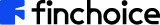- Download the Capitec App onto your phone
- Log in to the Capitec App and tap “Save”
- Choose the account into which your salary gets deposited
- Tap on “Email Statements”
- Select the dates for the last 3 months
- Enter the FinChoice email address – docs@finchoice.com and click “Send”
How to send your bank statements if you bank with Capitec Print
Modified on: Mon, 16 Jan, 2023 at 1:17 PM
Did you find it helpful? Yes No
Send feedbackSorry we couldn't be helpful. Help us improve this article with your feedback.